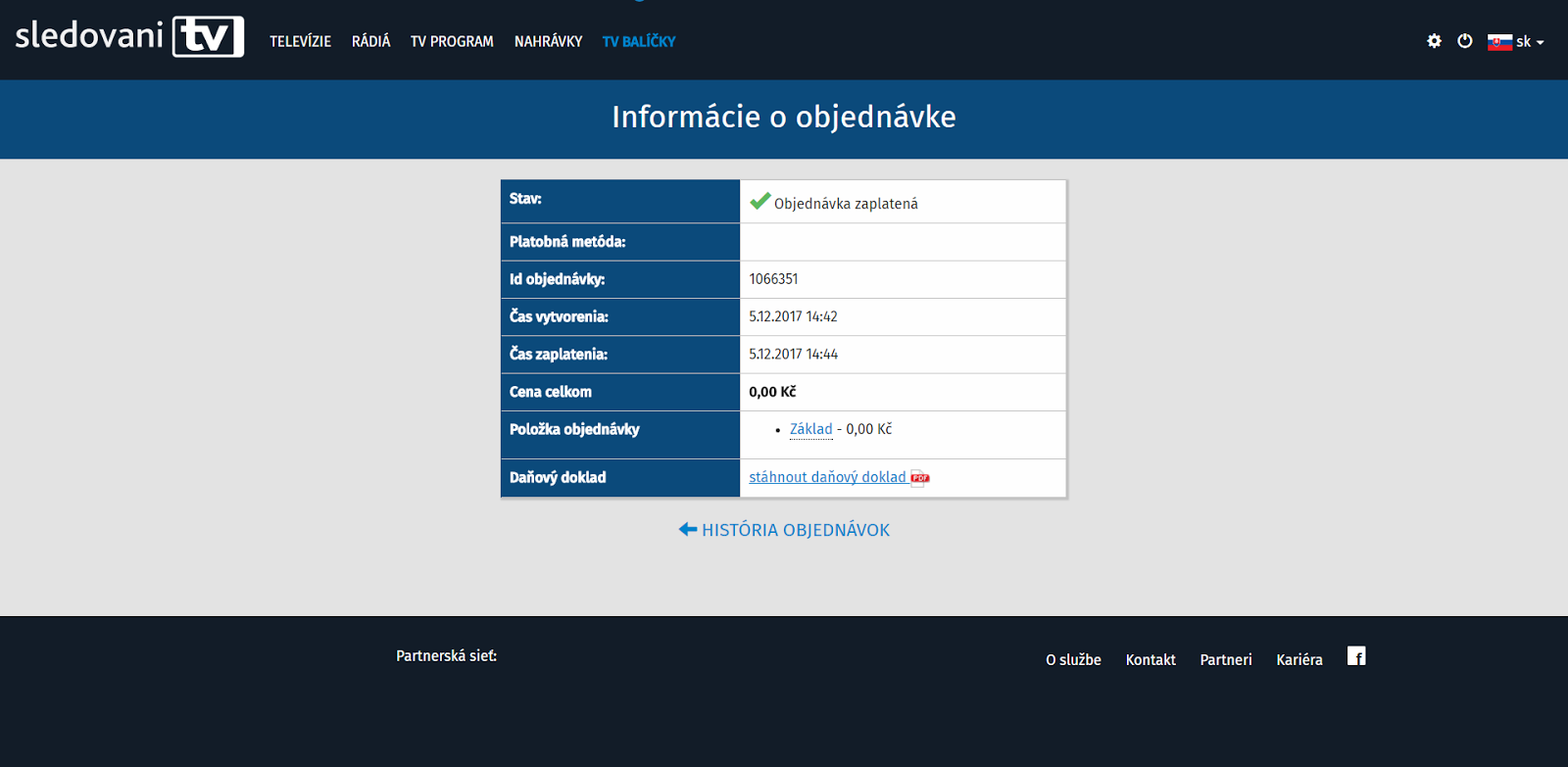Instrucciones para activar un cupón
Zadejte do prohlížeče adresu https://acceso.wotta.tv/voucher
Introduzca el código del cupón recibido en el campo que se muestra y haga clic en el botón de VERIFICAR CUPÓN.
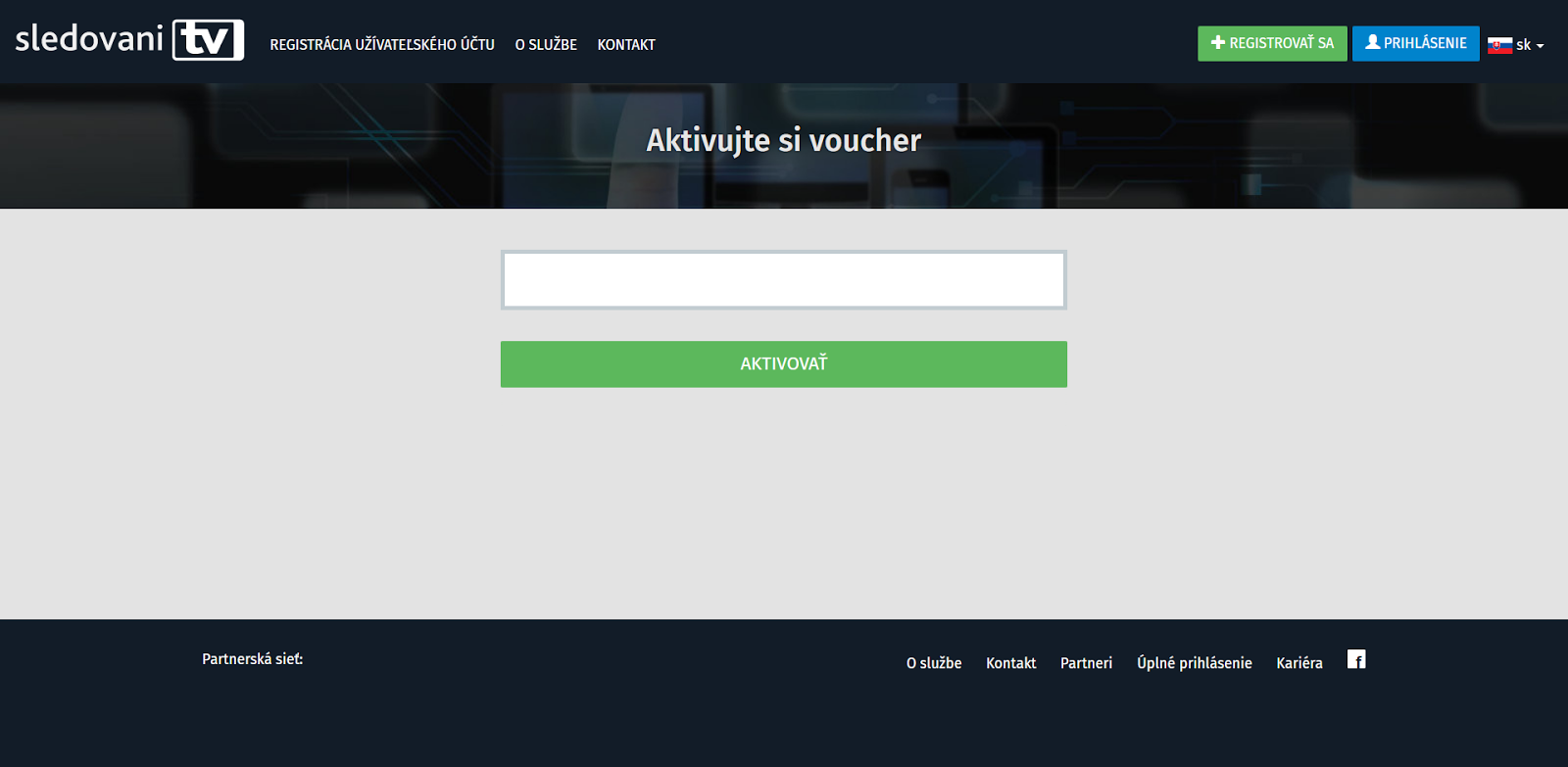
You need to sign in or register to activate the voucher.
Registration walkthrough varies depending on the network you are in.
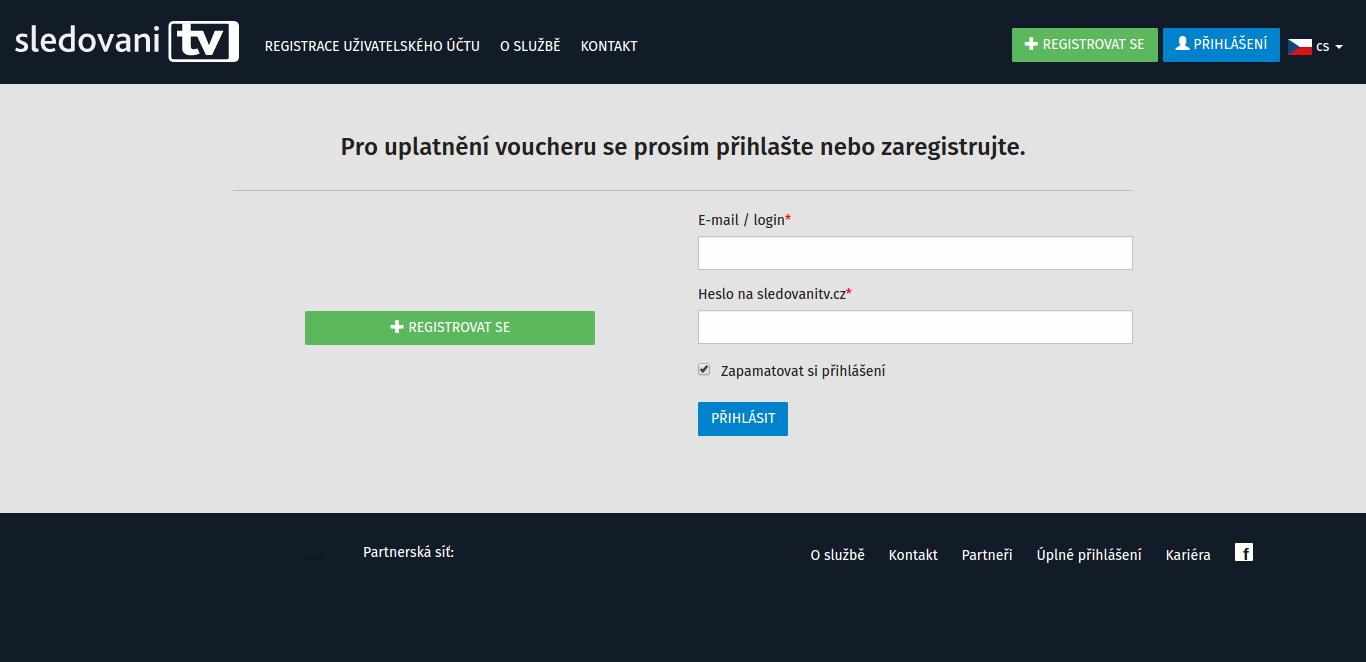
After successful login or registration, the service is added to your cart.
Just click CONTINUE to begin the process of adding services.
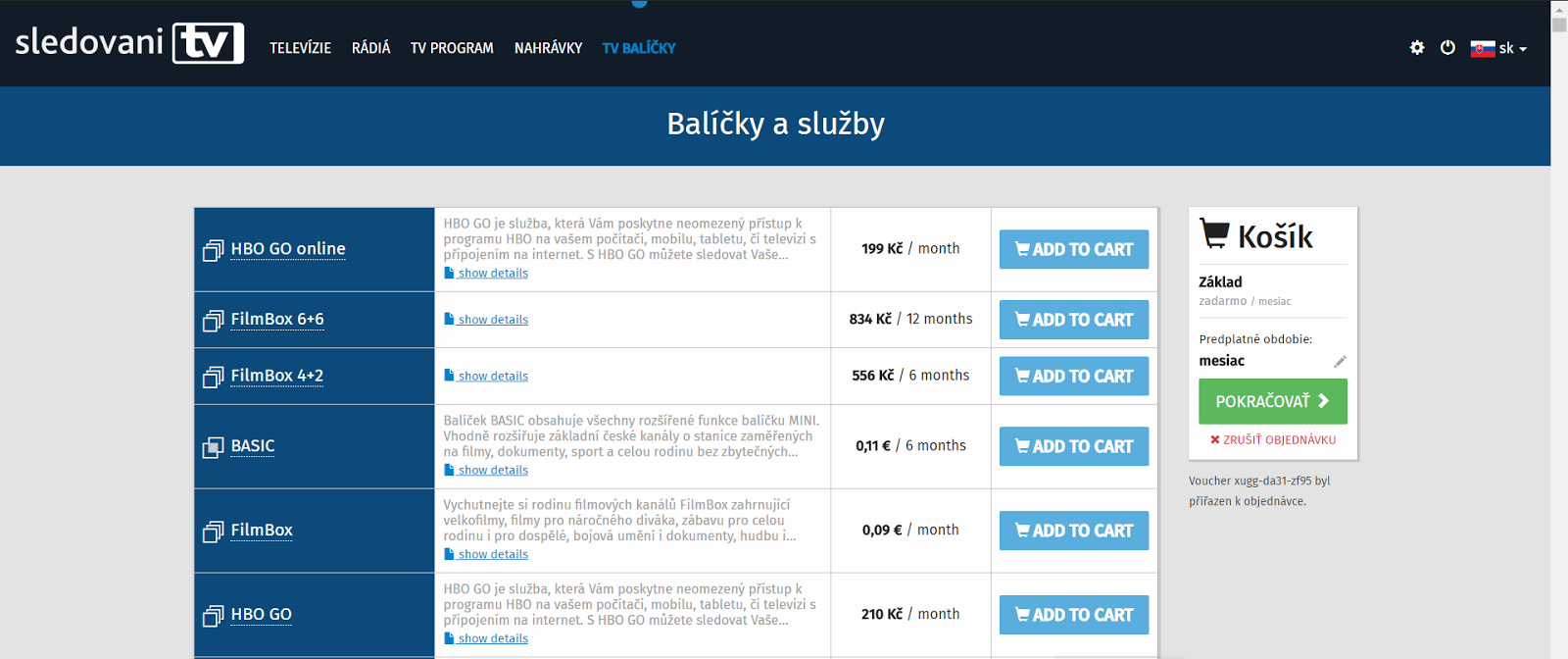
This is followed by a recapitulation of all the services that will be added to your account.
Finally click the FINISH ORDER button and the services will be automatically added to your account and the voucher will become invalid.
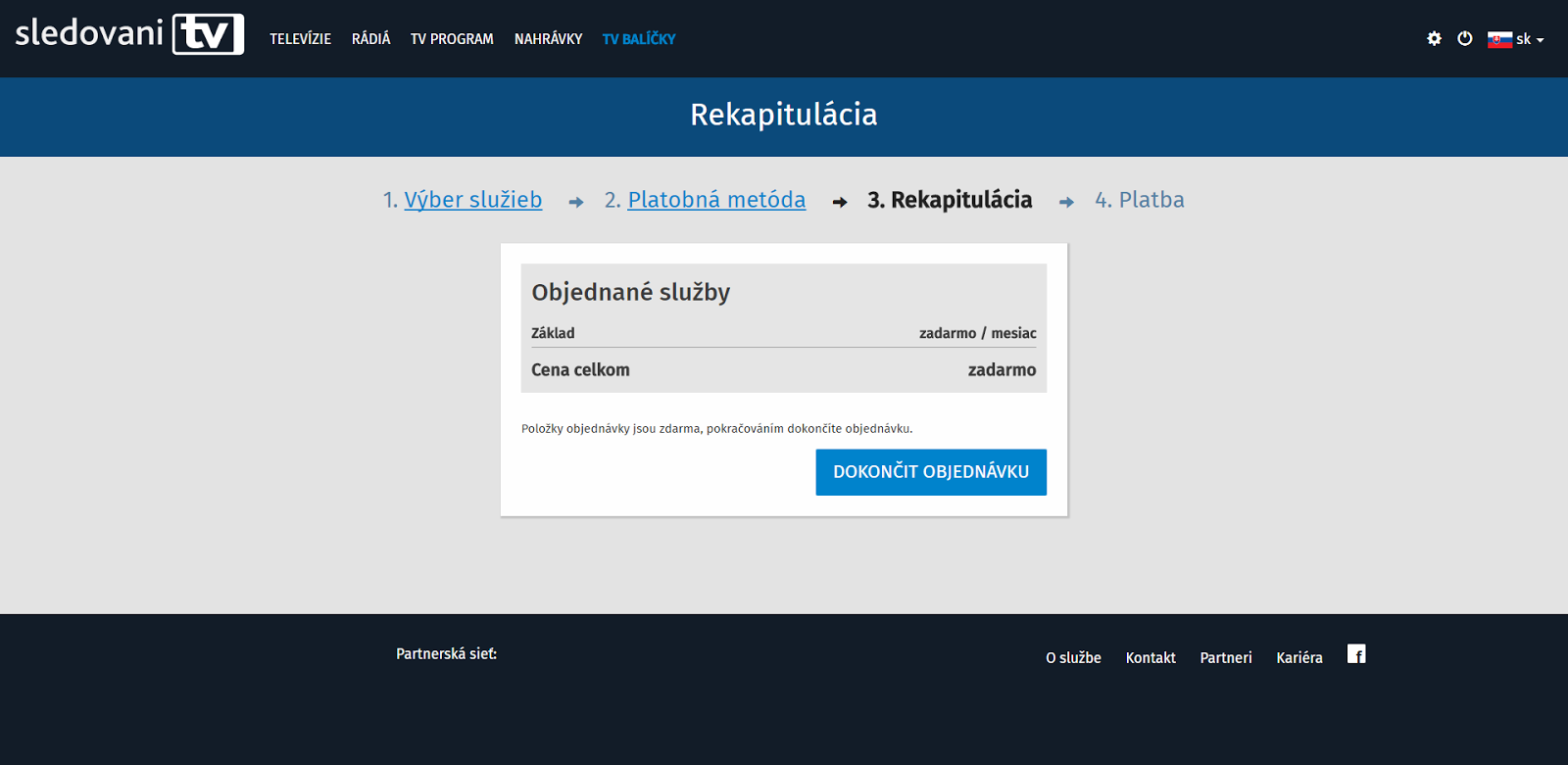
Confirmation of services added. Now the services are activated and the voucher is inactive.